Small to medium businesses often look for unique logos that effectively convey their brand message to the audience. However, hiring an expert designer with many years of experience is expensive for small businesses and startups. They may not need such a high-quality logo at the initial stage of their business, which is where a logo maker tool comes in handy.
A logo maker tool is software typically loaded with hundreds of design templates. Users can also explore a library of colors, fonts, icons, and symbols while creating a logo with the tool. If you need a logo, you can start with a logo maker and finish the design within minutes.
However, you should compare many such tools for their valuable features before settling for the one that best meets your design requirements.
10 Logo Makers for Impressive Results in 2024
There are many logo-maker sites, and picking one site requires more work for beginners. They have to go through many sites.
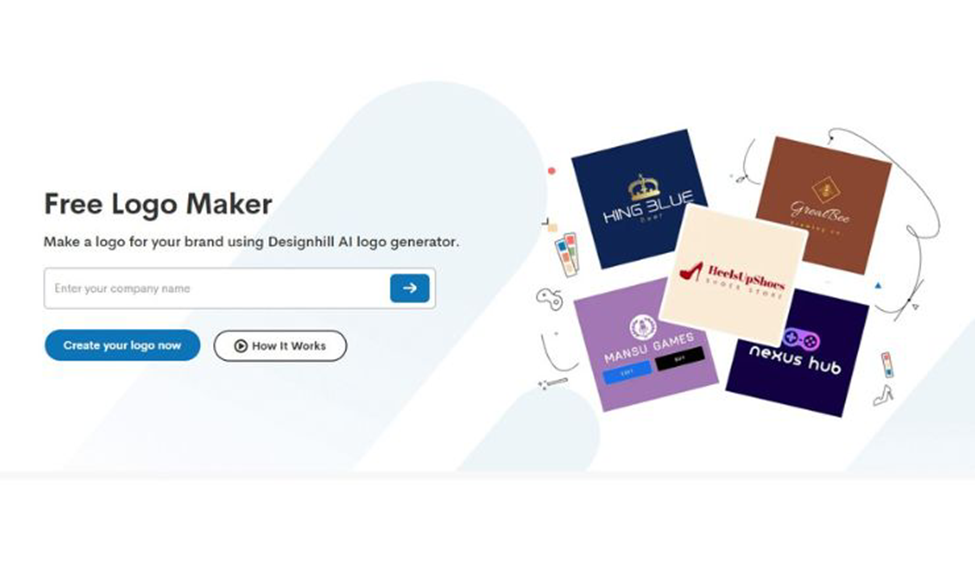
To help them, we have created a select list of logo makers you can explore in the current year. Here are the top logo-maker tools for your comparison:
-
Designhill
Designhill is among the leading logo maker tools that offer many modern design features for all types of businesses and industries. This popular site allows you to complete your logo design within minutes without hassles. It provides multiple logo ideas that look unique to your industry per your design brief.
This easy-to-use logo maker lets you start your logo design journey simply by asking for your choice of colors, fonts, and other elements. You can choose the elements from its vast library, updated with new icons, symbols, fonts, and color palettes. Designhill’s logo maker is an affordable platform ideal for small and medium-sized enterprises. With three packages available — Basic, Premium, and Enterprise priced at $20, $65, and $125, respectively — this logo creator offers flexible solutions to suit your budget and branding needs.
Besides being a logo maker tool, Designhill is an ideal place to get your logo design from many other sources. You can launch a logo design contest or work with a talented designer on a one-to-one basis to get a fully customized logo per your brand identity.
Pros
Designhill is a vast resource for colors, shapes, fonts, and industry-specific icons and symbols. The logo maker tool lets you quickly update your design by adding details and fine-tuning the shape and overall look. Each logo you create is available in various file formats depending on your chosen plan, including PNG, PDF, SVG, and EPS.
Cons
While Designhill is a popular logo maker site, a disadvantage could still be that the basic version only lets users have a standard-resolution logo.
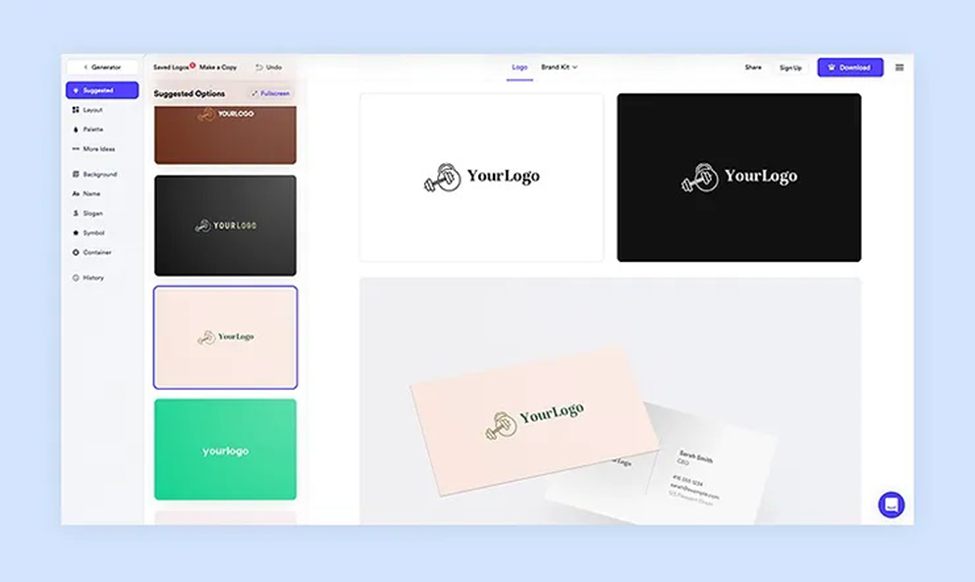
An extra feature to the basic package can make it more attractive.
-
Look
Looka is among the most popular logo makers today because of its unique features. You can create a logo in 3 easy steps and easily change the logo layout, background shape, icons, and other elements.
The site will first ask you to answer questions related to your business and industry. You must provide specific information about your startup logo style and the design elements you must include. Based on the brief, Looka will instantly generate logo ideas. You can repeat the process to get different design ideas until you are satisfied with the result.
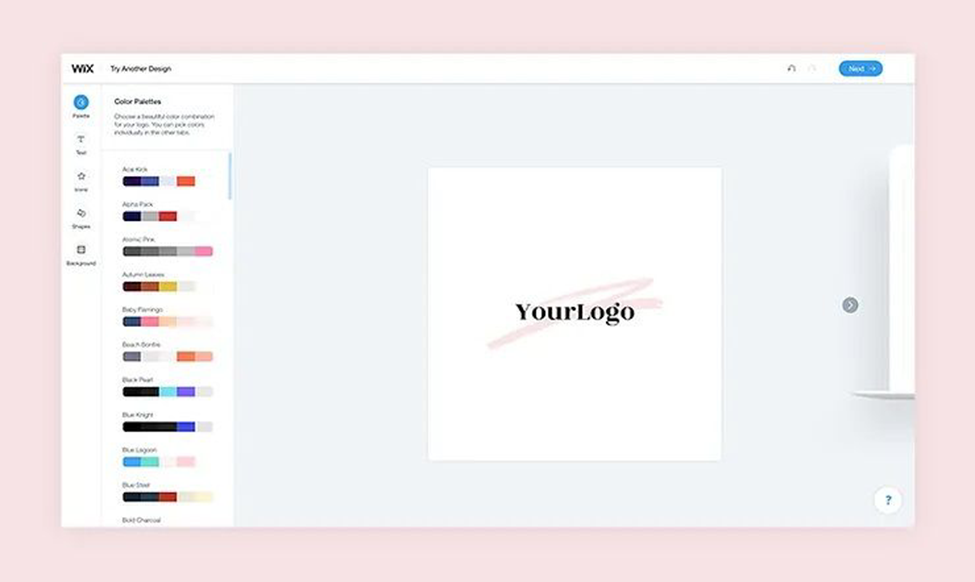
Regarding the pricing plans, the site lets you buy a basic PNG file for $20.00. Alternatively, you can get started with the site for a one-time fee of $65.00. With this package, you get premium design features such as full ownership rights, unlimited modification in the logo design, and transparent image files.
Pros
With Looka, you can access many editing tools to modify the design according to your branding requirements. Many potential layouts are available to design your logo quickly in a few minutes. The logo maker has a huge variety of color palettes for your Discord logo or other business logos.
Cons
You get a basic membership to access a standard image file and limited-edition options. The site offers a social media kit with its Enterprize package but has no social media tools, and customer support is not up to modern standards.
-
Wix
Wix is another popular logo design site known for helping with web development. Its logo maker comes with multiple helpful features for users. The Wix logo maker is among the more accessible tools for creating outstanding logos.
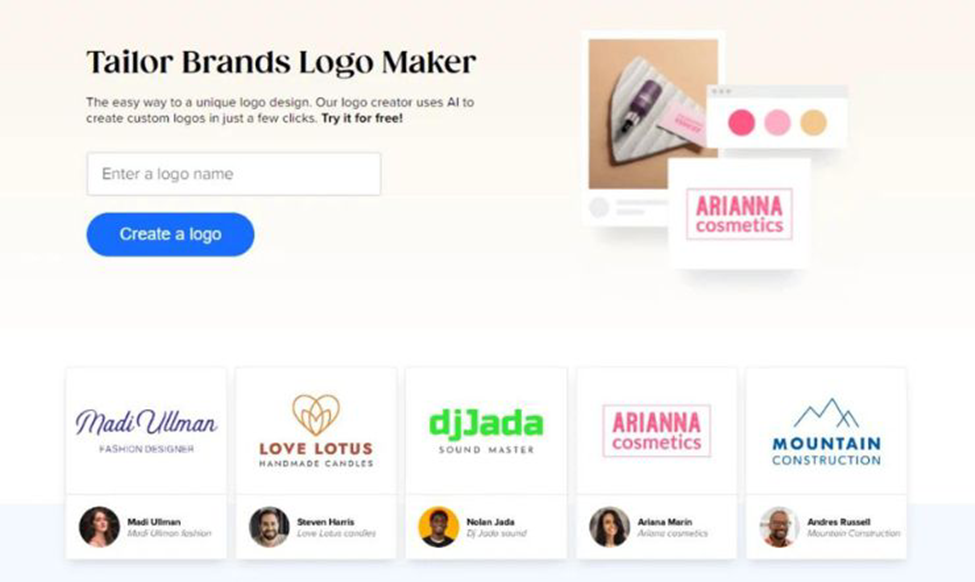
The logo maker gives you multiple design options in response to your design brief. First, you need to provide your design requirements in 3 quick steps. The tool will then generate many potential logo ideas that you may like.
Once you have those many logo ideas, pick the one that best suits your brand. Then, go to the editing tool and modify the logo colors, fonts, etc elements. You can modify the logo until you find it suitable for your brand.
Logos can be purchased at this site for as little as $12.99. This price includes a high-resolution image file and complete commercial rights for the logo’s usage.
Pros
An advantage of Wix logo maker is that it lets you create logos with the website designer. This means you do not have to worry about the website-friendly design as it will automatically suit your website. You get a high-resolution logo image even with its basic package.
Cons
On the downside, most logos the tool creates are wordmarks. The designs are simple and could be better. It is not that good for creating complex designs. You must pick a costlier professional plan to access advanced logo design tools.
-
Tailor Brands
Tailor Brands logo maker is among the popular tools small business owners have used for years. Its AI-ped logo tool does not use templates, so you will get a unique logo.
An additional benefit of this tool for the users is that they can access its social media management features.
This tool is affordable, as the site charges a $3.99 monthly subscription fee. You get many development tools, high-resolution files, transparent PNG formats, and brand analytics features for this fee.
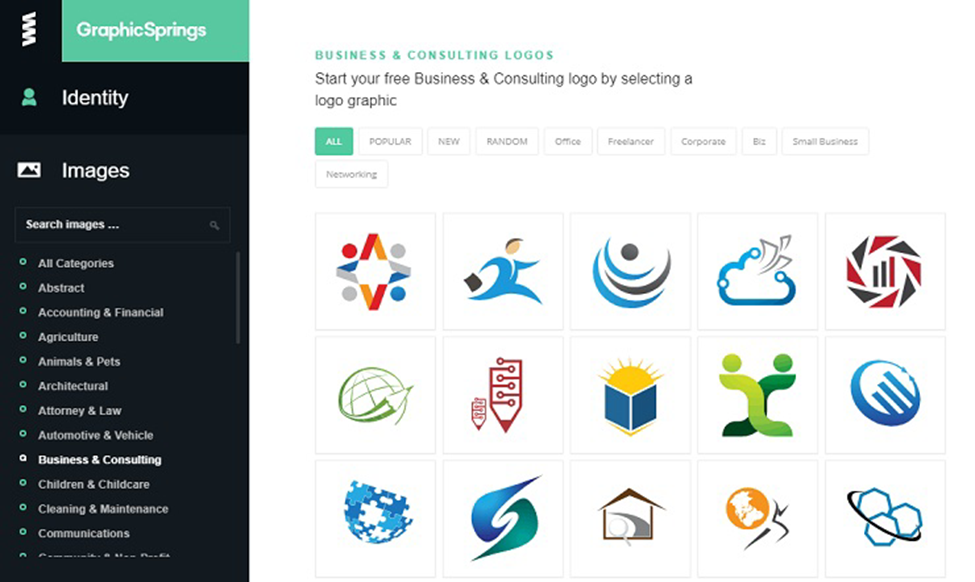
You can access all the design tools by subscribing to its $9.99 package. For high-end social media management tools, you must buy the premium package, which costs $15.99.
Pros
TailorBrands is the tool you can confidently explore to access advanced editing features. The site also can make an in-house expert to help you design your website. Pricing packages are affordable for the users and amongst the lowest in the logo design industry.
Cons
However, the site needs to improve its customization and be more flexible. For instance, the logo maker gives you limited color options. Another issue users need help with is that support is available only online. All other support channels, such as email, phone, and live chat, should also be opened for users.
-
Placeit
Placeit is a logo-maker tool from Evanto. This is a template-based easy logo maker. After providing the basic information, such as your name, business, and industry, the tool will display a good range of logo design options.
After you have picked a template, you can access its editor tool to modify the templates. You can then change colors, fonts, and other elements to make the logo your unique brand identity. With the subscription, you get over 12000 design templates and mockups.
Pros
An advantage of Placeit is that you can access over 3,000 industry-specific templates. The site lets you edit your logo per your brief before buying it. Another advantage is getting a high-resolution logo image file and vector file.
Cons
A downside of this tool is that the templates may result in a logo similar to many others’ visual identities. You cannot download a logo for free, even with a watermark. Also, the users do not get any added value with the unlimited subscription.
-
GraphicSprings
GraphicSpring is another dependable logo-maker tool that helps you create unique logo designs. It allows you to create your base logo design first, and then you can modify it per your design requirements. You will have plenty of options to shape the logo with your custom images and colors.
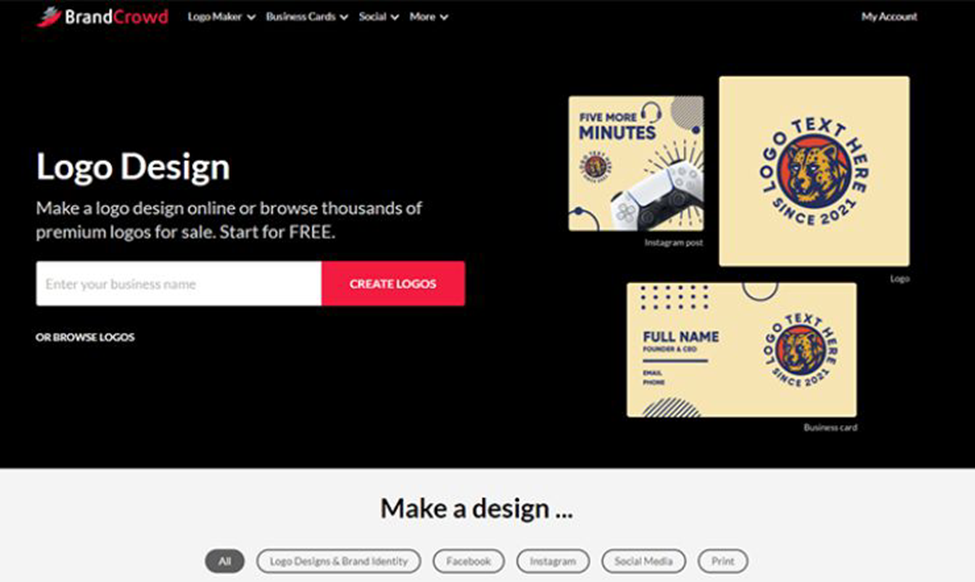
Regarding pricing plans, you can access the services under its 4 packages. The Basic package starts at $19.99 and lets you have a high-resolution image file of your logo. You can also access the Standard, Pro, and Platinum options ($39.99, $99.99, and $199.99). These packages come with multiple helpful design features and file formats.
Pros
An advantage of GraphicSprings is that it offers plenty of design options, allowing you to create your logos uniquely. Its comprehensive editor is a great help.
With some tweaking, you can design your logo quickly. Also, a variety of packages allows you to pick the essential features.
Cons
It is a complex tool to handle for beginners. The library of design elements is also smaller than that of other logo makers, which limits users’ options. The editor tool is not easy to explore and requires a lot of patience.
-
BrandCrowd
BrandCrowd claims to be amongst the most helpful logo makers, with users creating designs without hassles and hurdles. As a user, you first need to give your business name, and you instantly get a wide range of thousands of logo designs. You need to do keyword research to get a precise logo design.
The site’s pricing plan is $15 monthly or $5 annually. However, you will pay $145 to get full intellectual property rights.
Pros
Once you purchase a logo design, the site allows you to make free changes. You can also work with an in-house designer to make advanced customizations, such as changing the logo shape and adding elements for $99. The site also has a library that gives you access to thousands of elements, such as fonts, colors, and symbols.
Cons
This site’s disadvantage is that users must provide their email addresses to create a logo. You cannot change an icon while editing a template.
-
Logo Genie
Another useful logo maker tool is Logo Genie. You can pick a logo style that best suits your brand identity in shape, icon, colors, fonts, etc. A vital feature of the site is that you get several templates for each logotype.
You can complete the logo design process without hassles and complexities. It takes just a minute to design a logo to your satisfaction.
The site lets users create logos at its starting package at $24.90. It also gives you access to features such as modifications, vector formats, and social network logos.
Pros
An advantage for the site’s users is that it offers just a single package pricing. It is a more accessible design tool with lots of customization tools. You get logos in all formats, including JPG, PNG, and EPS.
Cons
You can only edit your logo during the initial purchase process, and the site does not include Illustrator and other advanced software. While the initial payment is $24.90, it goes further after subscribing to add-ons and features.
-
Hatchful
Hatchful by Shopify is especially useful for entrepreneurs who are mostly on the move. It is one of the easiest software to use. You do not need any design experience or knowledge to finish the logo.

Select your business and industry, then pick colors and other elements that fit your visual identity. The site lets you access your logo on the move from anywhere. After you have created the logo, the site will come up with multiple design ideas. You can pick and modify one idea to give it your unique identity.
Pros
Hatchful gives free access to helpful features such as a high-resolution logo with multiple revisions. You also get social media profile images for different social platforms. The site has a vast library of templates for all businesses and industries.
Cons
A disadvantage of the logo maker is its limitation when modifying colors, fonts, etc. The editor does not allow you to change specific elements freely. It just provides you with different versions of the logo you initially selected. There is not much creative freedom for the users on the site. The logo designs generated at this site are simple.
-
Canva
Canva is among the most popular sites for individuals and business owners to create various visuals, including logos. This tool comes loaded with several pre-made templates. You can then modify your template to create a logo according to your brand’s color requirements. You can also upload your visuals and elements to design a logo.
Pros
Canva has a simple and easy-to-use interface that everyone with limited skills can quickly explore. Many free assets are available to users, which helps them modify a logo according to their needs. You can access many icons, pre-made design templates, icons, colors, etc.
Cons
However, a downside for users is that they can access a logo design they created only for 24 hours. After that, they need to purchase it. The site also lacks alignment features. Users find it difficult to guess if the design is aligned correctly. No grid tools help compare sizes and place particular design elements.
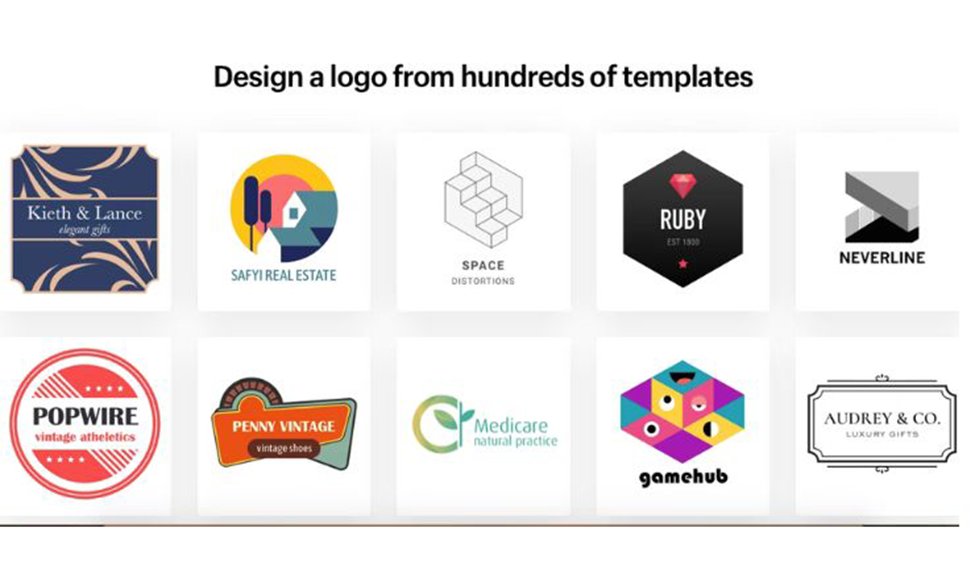
So, these are the major logo-maker tools you can confidently explore in 2024. These tools have modern features that greatly help create and modify logos to industry standards.
Make sure that you have compared this logo maker extensively. Settle for the tool that best meets your design requirements within your small budget.
Wrapping Up
Many logo-maker tools are available online today, but not all are developed equally. These tools, which we listed, are among the most helpful due to their modern features. Compare them to determine which best suits your design needs regarding features and costs.



